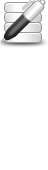Diagram for free

Everybody who has been through the dilemma after a traffic accident knows what this is about. Besides having all this trouble and the dents in your car there are many hidden challenges that are coming up on the victim of the accident. Insurance companies, car repair shop, lawyers and courts demand documents, experts reports, bills and receipts, photos and in most cases a sketch of the sequence of events that led to the accident.
Don't give yourself such a hard time: Draw your diagram with just a few mouse clicks from our library of vehicles, roads and traffic signs. Print or send an email of your work straight to your insurance company. Done!
Store your photos, documents and experts reports in your digital claims file as well at no charge and send the desired information with a simple mouse click.
Examples

AccidentSketch.co.uk is a modular build. You just drag the single elements onto the drawing area. Start with the roads. Compile several elements to a surface that approaches to the actual location. Now add elements from the toolbox that has lines, squares, arrows, skid marks and text boxes in it. Look for a matching vehicle, change the color and label the license plate.
Drag your vehicle on the drawing surface and rotate it in the correct position.
And this is how a finished diagram of an accident looks like. Here you can see an example with description of the sequence of events.
This is a video guide that demonstrates the easy handling.
Form-Center

You've been involved in an accident. You have many questions to answer and forms to fill in -- from the police, insurance companies, and perhaps even lawyers and courts. And almost every one of those forms requires you to draw a diagram of what happened. AccidentSketch.co.uk provides you with the tools to draw the sequence of events.
Our accident-report forms will help to assert your claims. You have all your claim relevant data recorded and the other party has an appropriate document for his insurance, where he can fill in all neccessary information. In the case of an accident please fill in the english form and ask the other party to fill in the form in his first language. He has to submit the document to his own insurance. The several fields in the language sets are contentwise identical, so that both parties bring in conform accident statements. Now you set the course for a smooth prozess for further settling of the damage.
Blog
The services of AccidentSketch.co.uk are currently available in 12 different languages worldwide plus plenty of costumer-specific individual installations. Visit our blog and learn more about AccidentSketch.co.uk and other solutions on road traffic accidents. For the professionals in the field of traffic accident analysis we provide a very flexible application to create, calculate and draw Distance-Time-Diagrams including a consideration of the velocity course in order to analyse and reconstruct the traffic accident.